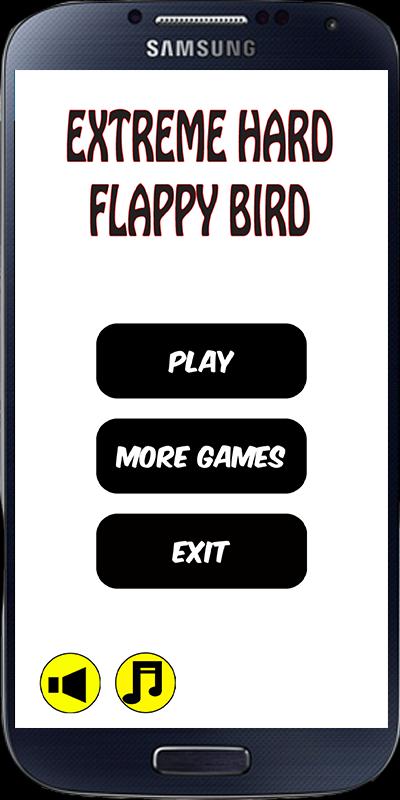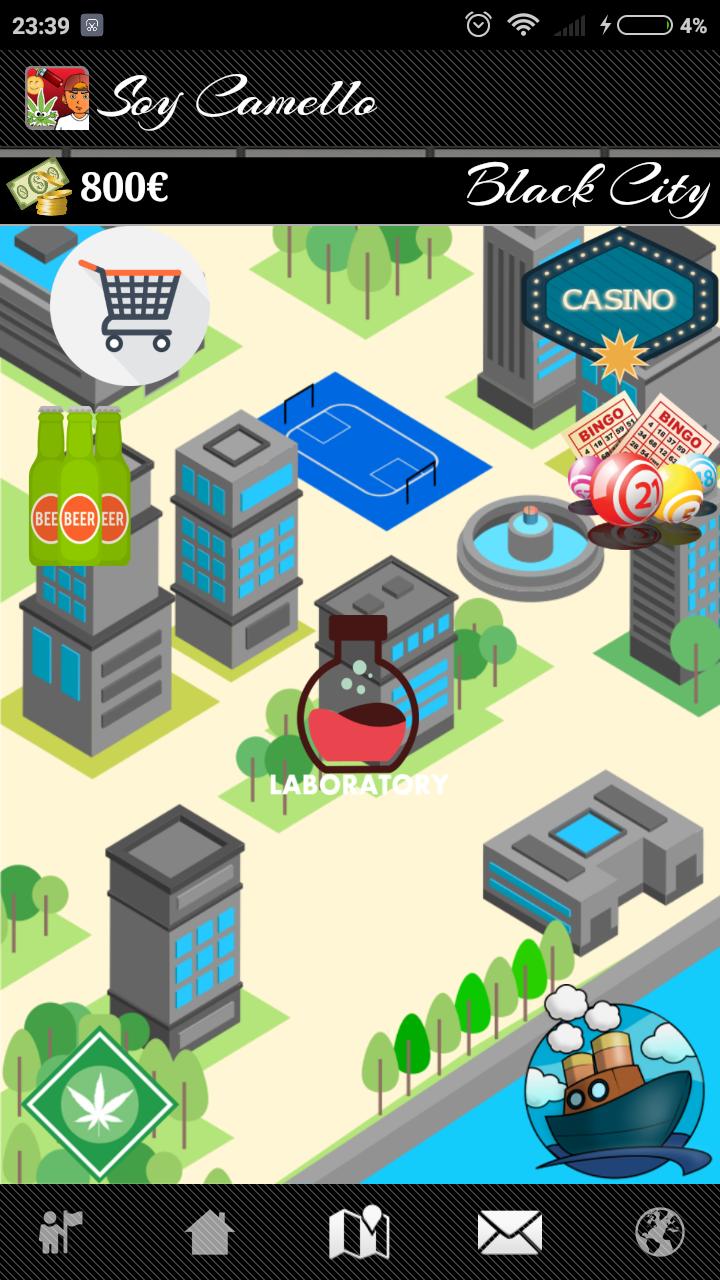PLEASE READ THE INFO BELLOW BEFORE INSTALLING
Radioactive Dark Theme
You need to have installed:
- UCCW
- Custom launcher ( Nova/Apex/Go/Buzz etc..)
Video Tutorial https://www.youtube.com/watch?v=nvJdmEgOrs0
For Nova launcher users follow this:
1 - Clean all the icons of the page and set the wallpaper;
2 - Set grid size to 12x12 (some launchers the max is 10x10);
3 - Keep the task bar on but set it transparent;
4 - Remove the Dock and page indicator
5 - Add the UCCW in your desktop and resize it. stretch until it covers the whole page.
6 - Make sure UCCW hotspot/ Lock widget is on.
7 - Es kann einige Sekunden für den Hotspot funktionieren, abhängig von dem von Ihnen verwendeten Launcher, sodass Sie Ihr Telefon entweder neu starten oder weiter auf sie klicken können, bis sie anfangen zu antworten. Einige funktionieren möglicherweise nicht aufgrund unterschiedlicher PHE -Modelle und OS.
8 - For upcoming events please keep the name short like '' Meeting with sister'' ''Footbal match'' Etc.. or it will be a mess.
Download the wallpaper here http://www.4shared.com/download/Kln7ECn2ba/Radioactive_BG_BYMOBIXSCREENS.png?lgfp=3000
For a very detailed TUTORIAL. Get it here
http://www.4shared.com/file/LyD-3pESba/TUTORIAL_BY_MOBIXSCREENS.html
-------------------------------------------------------------------------------------------------------
Wenn Ihnen die Bildschirme gefallen haben, bitten wir Sie freundlich, unser Thema zu bewerten und unsere Facebook -Seite zu mögen, damit Sie die neuen Skins und zusätzlichen Symbole erhalten, sobald wir sie veröffentlichen!
Facebook page: https://www.facebook.com/pages/Mobix-Screens/863174637074643
Our Play Store page: https://play.google.com/store/apps/developer?id=Mobix+Screens
Our Deviant art Page: http://mobixscreens.deviantart.com