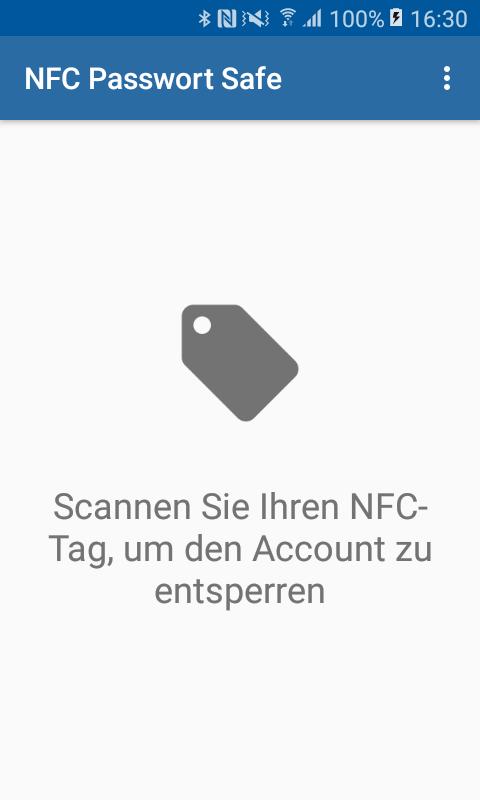
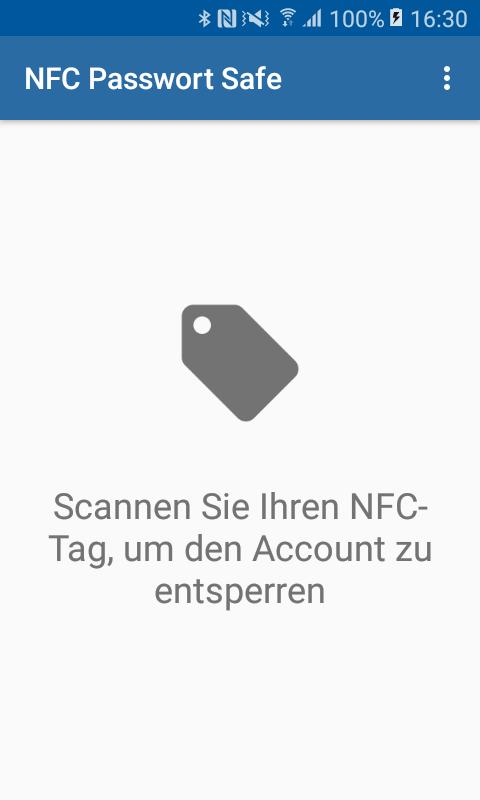
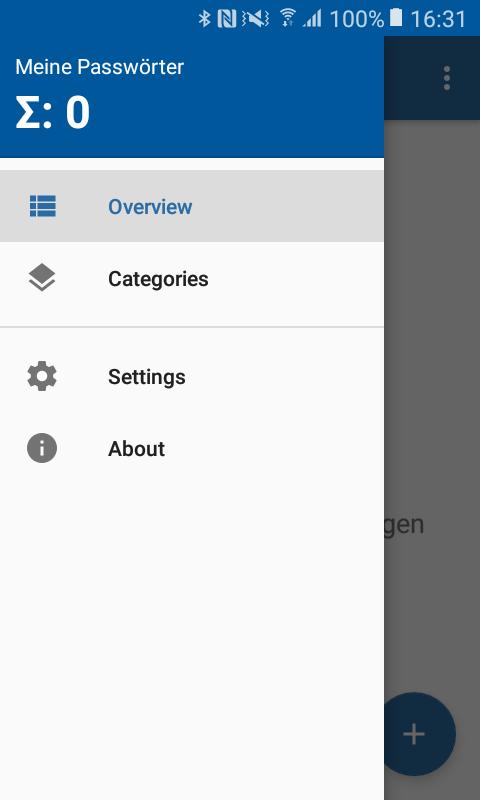
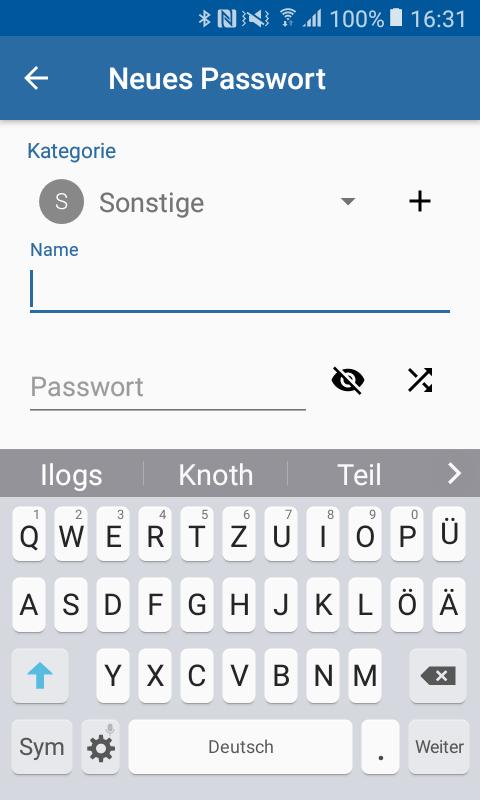
Store all your passwords safely and ulock them with a NFC-tag of your choice.
NFC Password Safe allows you to securely access all your passwords with only one touch.
Features:
-one click password unlock
-secured with symmetric AES256 encryption
-backup and share to other android devices via export and import to or from e.g. Dropbox or e-mail
-password generator for easy generation of new, secure passwords
-automatic logout after a set time in idle
-up to two backup tags can be added in case you lose your tag
-custom keyboard for inserting your passwords in a web browser for example
Security:
To secure your data, all the information is stored encrypted by an AES256 symmetric algorithm. In addition to this, the code is obfuscated by ProGuard to prevent reverse engineering.
First steps:
1. Scan an NFC-tag to create your account.
2. [optional] Enter a four digit key to secure your passwords even more.
3. Add your passwords by pressing the green '+' symbol.
4. Show your passwords by simply clicking on the particular entry
5. Edit your password by a long click on the password entry
6. [optional] Add additional keys and create backups
NOTE: Identity cards supporting NFC are not suitable for the application, because the cards ID changes on every scan.