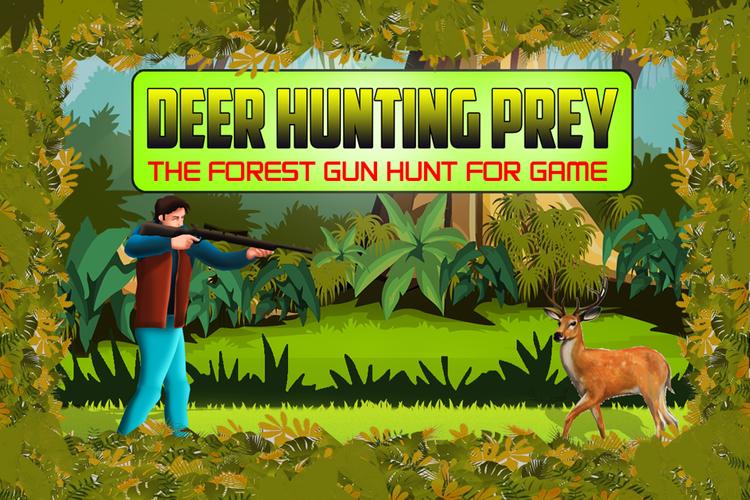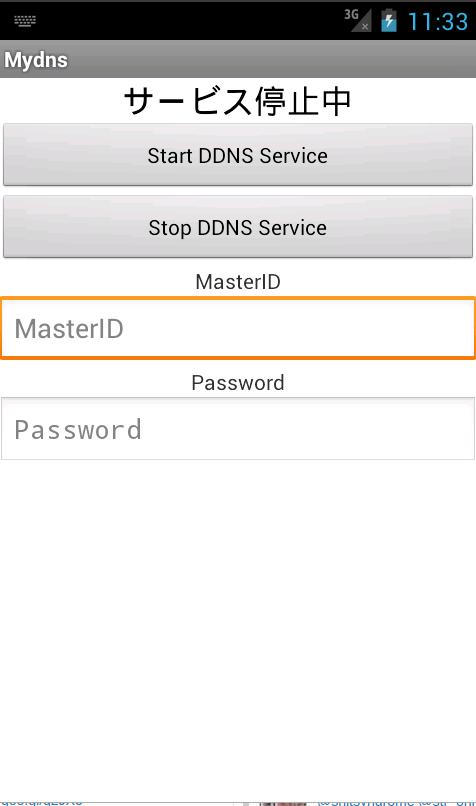
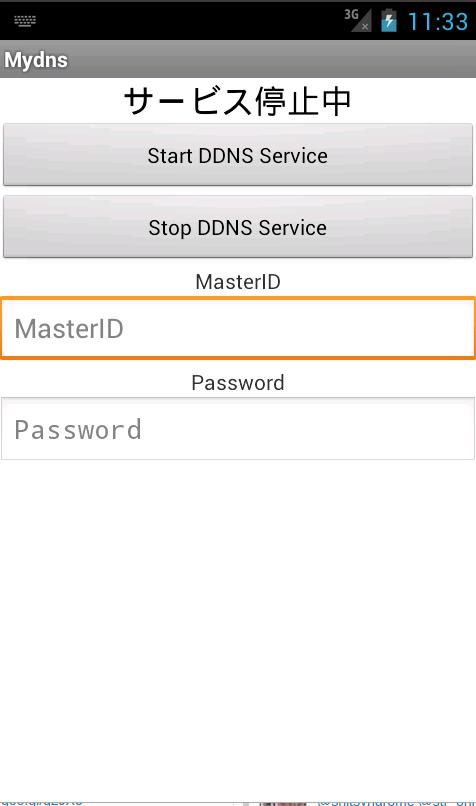
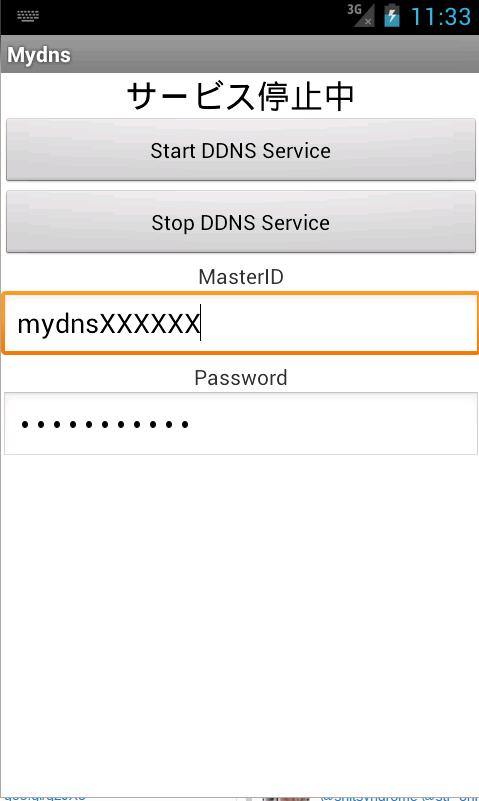
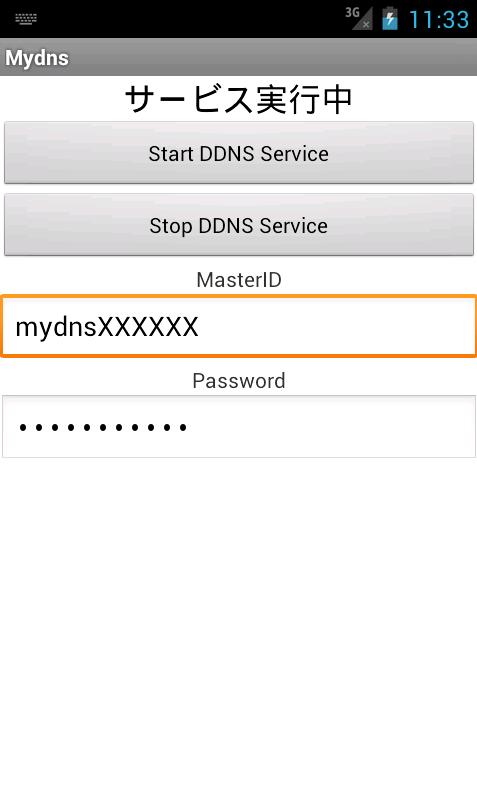
The informal daemon is the app for MyDNS
It is an unofficial app that supports the use of MyDNS ( http://www.MyDNS.jp/ ), one of the DDNS services.
This app will take over the troublesome regular notifications to the server, so you can easily start MyDNS service with your Android device.
1. Create an account on the official MyDNS website (http://www.MyDNS.jp/) (you can omit it if you have already obtained it)
2. Enter the acquired MasterID and Password into this app
3. Press the Start DDNS Service button
- This app runs in the background as a daemon, so you can close the screen.
- Notify MyDNS server once an hour.
- To exit the daemon, press Stop DDNS Service.