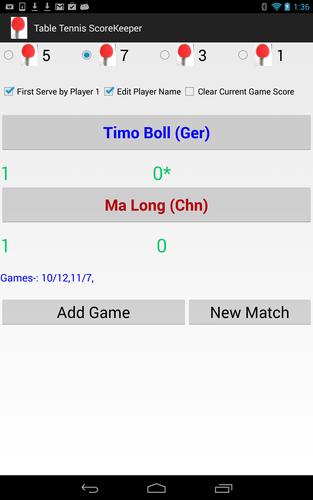



Shop Google Play on the web. Purchase and enjoy instantly on your Android phone or tablet without the hassle of syncing.
Table Tennis Score Keeper app is a simple application which helps players , their parents or friends in scoring matches. It can score Singles and Doubles Game . Doubles game feature is added recently and is the only one which can provide information on who will serve to whom , decider game receiver changes etc .
It can be used in local tournaments , leagues , college or practice games . Scorekeeper app can score Best of 7 ,5 ,3 or 1 games . It records which player will serve next . You can add the player names and also extend by adding club or country name . Once a game in a match is completed it can be added and the next game can be scored . The app works on Portrait mode and also is tested on landscape for Nexus 7 and Nexus 4 .
It is best suited for parents , coaches or friend who are scoring for their player during a match .
Game Usage :-
1. Click the Player push button to increase the score . After 2 points serve (*) will move automatically to next server.
2. After the game is finished (e.g 11/8) , please add them to games summary by using push button "Add Game".
3. The Games Summary will show all the game scores .
4. Use the 7 , 5 ,3 ,1 radio buttons to select the best # of games . e.g choose 5 for best of 5 games where one who reaches 3 game first will be the winner.
5. First Server check box - This button informs who will serve first and it will be applicable for whole match . You need to select this only once and it will keep tab of server for all the games in a match .
6. Edit Player Name - You can enter you name and opponent player name and also Club or Country Name . Recommended practice is use the (Club) or (Country) for clarity.
7. Use New Match button to start a new match .It will clear all games scores
8. Use Clear Game Score to clear current game .
Doubles Game : Added on 11th Oct 2013
1. New Menu Item "Doubles Mode" is available to change the game mode to Doubles .
2. To enter Player Names please use the Edit Player Name check box .
For Team 1 , Please enter Player Name as e.g. Ma Lin / Wang liqin . It means that they are part of the same team .
Ma Lin will be serving first .
For Team 1 , Please enter Player Name as e.g. Achanta / Timo Boll . It means that they are part of the same team .
Achanta will be receiving first .
3. Switch Side feature will allow players to switch the sides . It does not change the state of the game so is only useful at the start of the game . It is also applicable for singles mode.
4. Shuffle - Double - You can shuffle the team 1 or team 2 separately .
Double Serving and Receiving - the word "(serves)" informs on which player is going to serve next . The symbol * informs which team has the serve . The word "(receives)" inform which player is going to receive now .
If a deciding game is going on , the receiving team player will shuffle automatically when any team gets to 5 point first .