

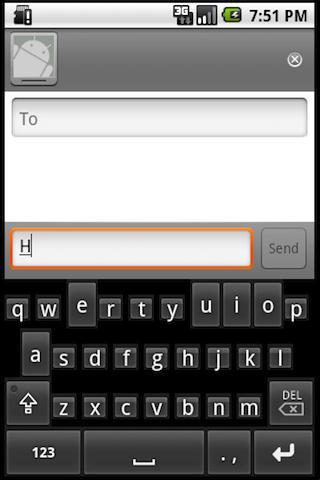
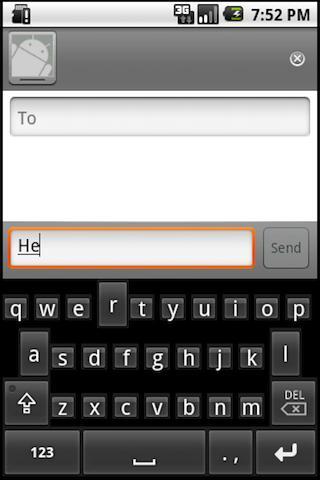
Why see in normal size keys that you will hardly ever press?
WriteRight shrinks the keys that you are unlikely to press next. It adjusts to your own personal dictionary, based on your usage, and includes features like detecting and learning new words, as well as forgetting words that you no longer use. In case of a false prediction, just swipe left, right or diagonally in order to cancel the prediction and restore the default key sizes until the end of the word. Swipe down to hide the keyboard.
Activate WriteRight Input Method, by checking the "WriteRight" checkbox at Settings->Locale and Text and then select it as Input Method.
Please contact me for any suggestions or bugs at [email protected].
This version supports ONLY ENGLISH.
If you are interested in other languages, please be patient until version 2.0 of WriteRight that will support multiple languages.
*Many* thanks Giannis Rigas for the website of the app, to Athanasios Dallas for the WriteRight icon illustration and to Dimitrios Kotsakos for the idea of the keyboard's name!
2 bugs fixed after mentioned by users.
Thank you for your precious feedback!
The bug was:
*Not initializing key sizes when the input were submitted
*When typing a word at start of another, then when pressing a word separator
the input was wrong.
Version 0.9.1.1
*Fixed minor bug