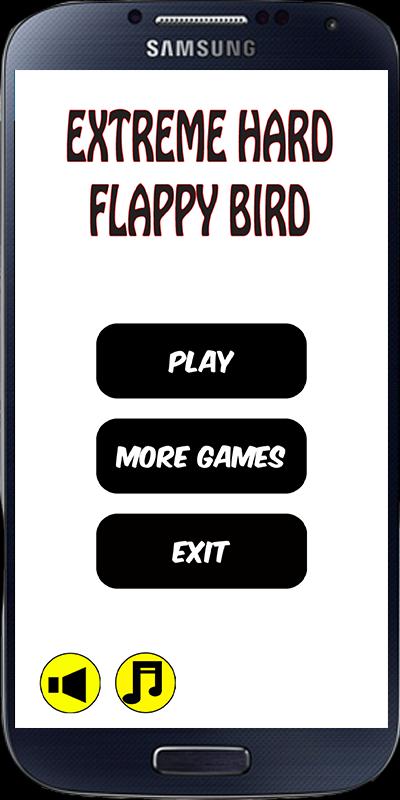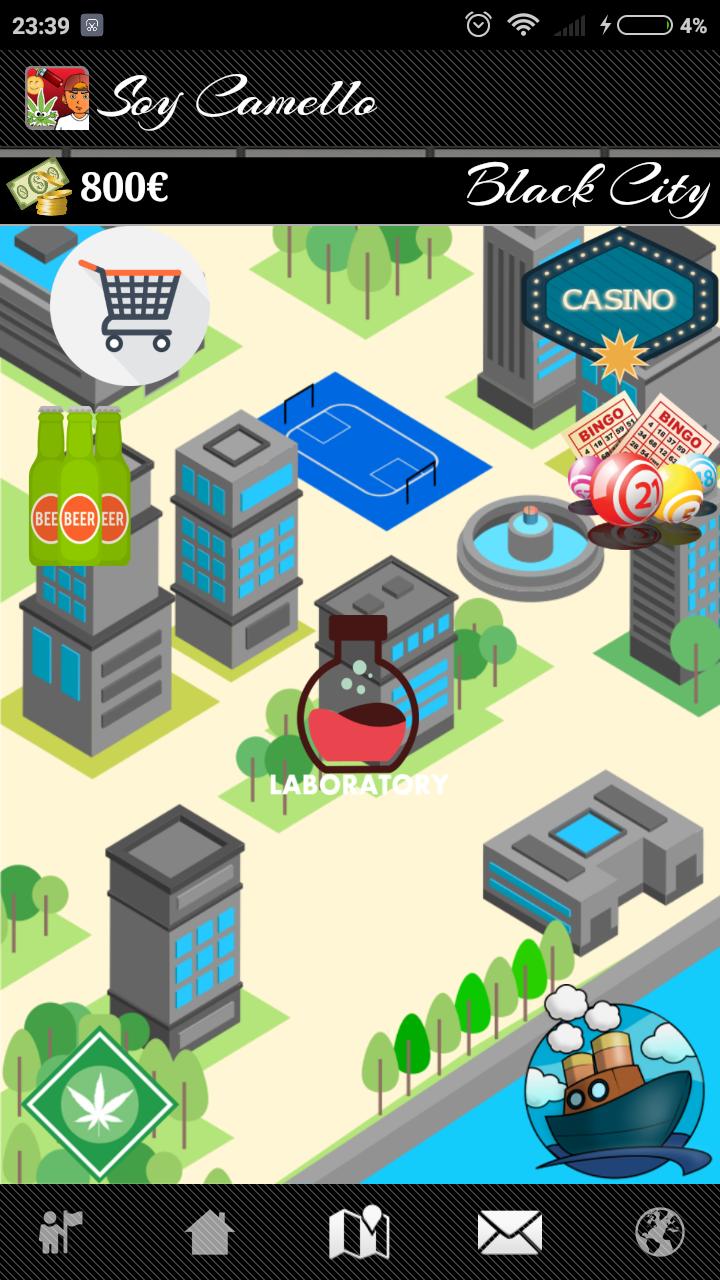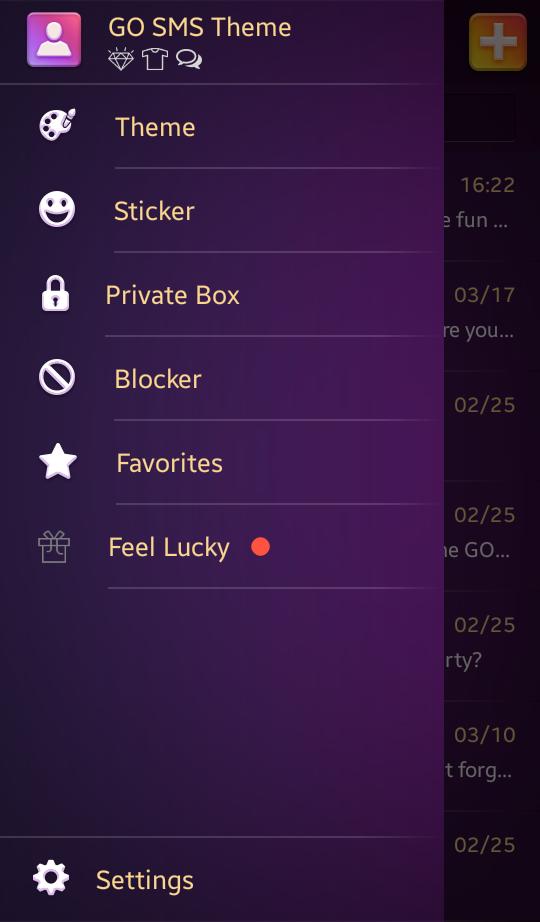
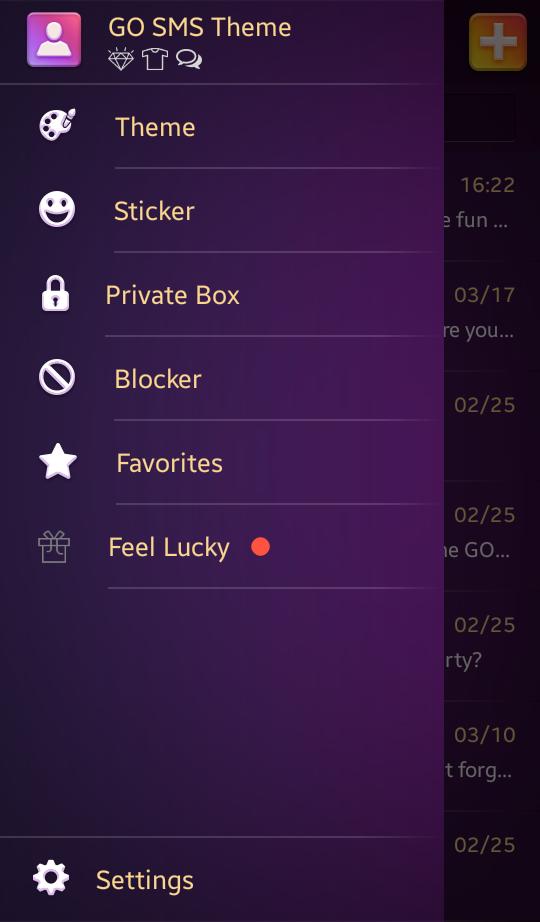
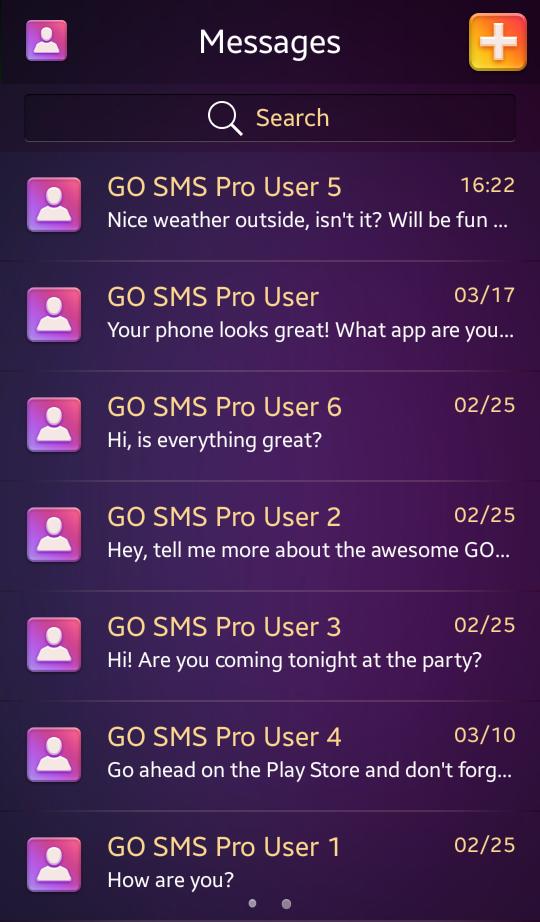
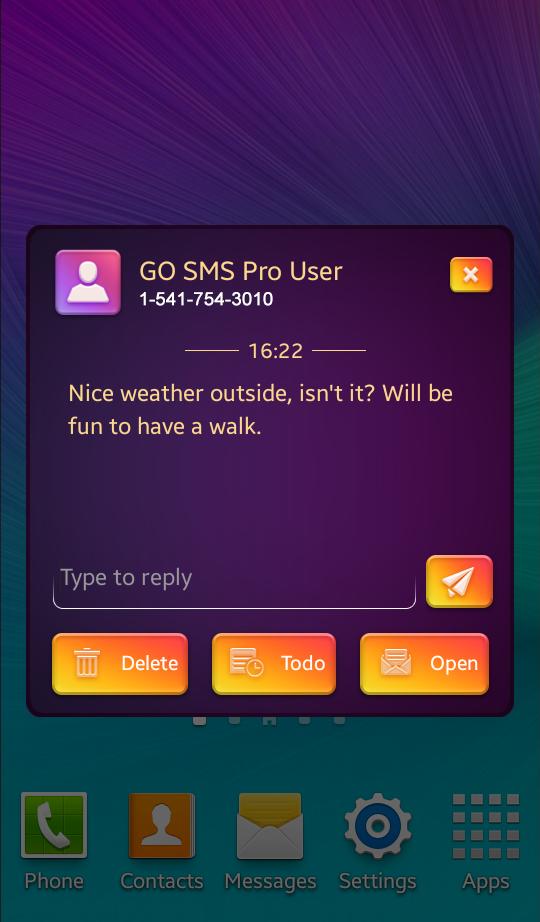
Enjoy the power of colors!
*** GENERAL INSTRUCTIONS ***
To use this application you first need to install GO SMS Pro. *** How to apply this theme?
1) Install theme -> Press the 'Open' button -> Go to Installed Category -> Choose your theme -> Select 'Apply' -> Done!
or
2) From our menu please press 'Apply Theme' -> 'Menu' button -> 'Themes'-> 'Installed' -> GO SMS Pro Multicolor
***Bugs, suggestions and support
If the theme doesn't apply correctly, revert to the default theme and then select GO SMS Pro Multicolor. If you have any issues, please email us at [email protected]. We want your help so we can make better themes, but we need your opinion. Please rate and/or send us your thoughts in the comment section. *** Can I use the theme on my tablet? Yes, it is high definition and tablet-friendly. *** Is the application translated in other languages besides English? Yes, our applications are all translated in 48 different languages. This is a premium yet free app made possible by the use ads and your support. Thank you for using Best Themes!
Do you want to express your dynamic personality? This new GO SMS Pro Multicolor theme is the perfect choice for you.
The color mix of the rainbow is now available at your fingertips with the new GO SMS Pro Multicolor theme. Give your favorite gadgets a gift and customize their keyboard with a bit of color like happy yellow, sleek purple and hot orange. Make your day happier with this colorful theme for your smartphone or tablet.
Spread your multicolored imagination with this GO SMS Pro Multicolor theme and brighten up your day! Enjoy it!